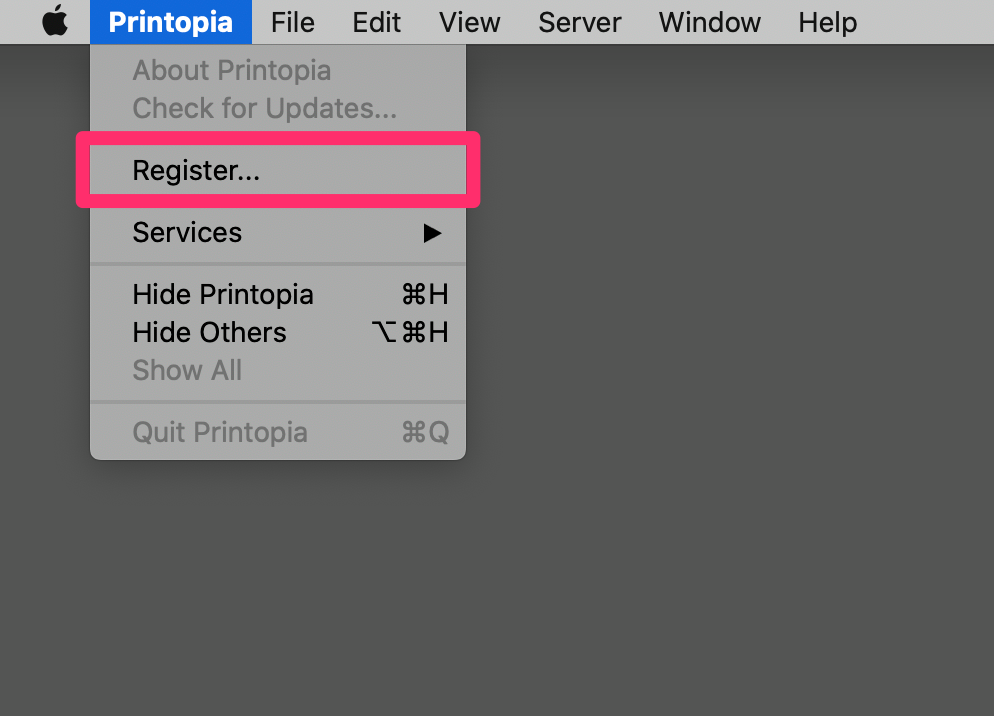To register your copy of Printopia do the following:
Open the Printopia application.
Go to Printopia → Register....
Copy and paste your license key into the box.
The Printopia menu is located at the top left-hand corner of your screen while the Printopia application is running in the foreground: